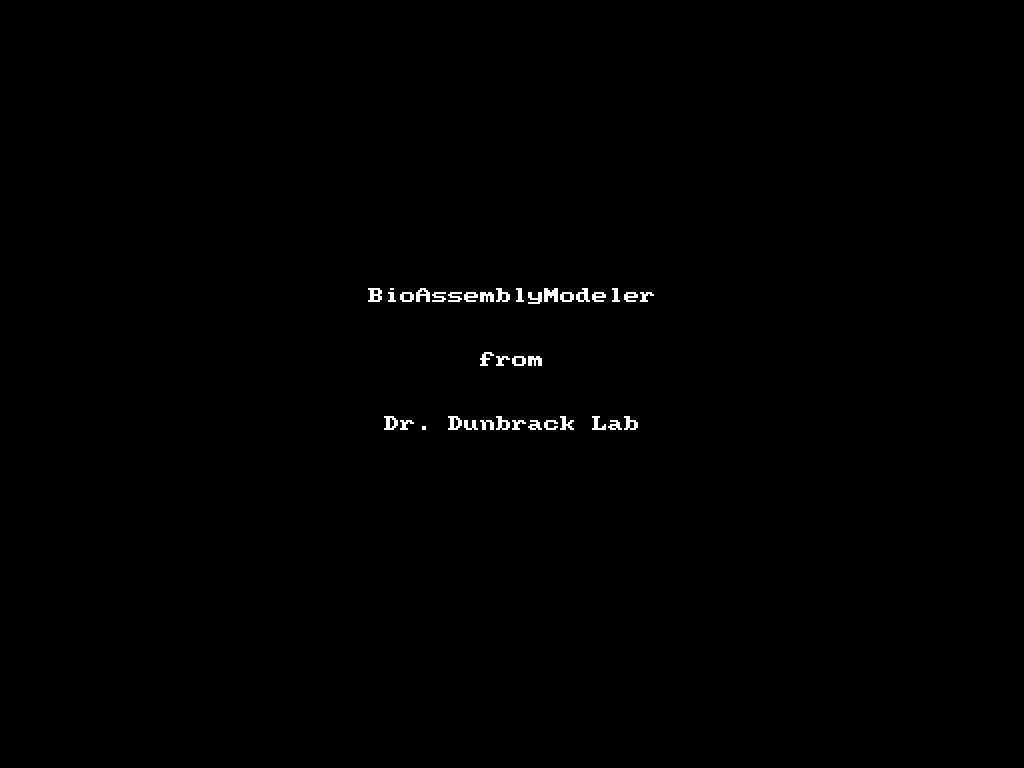BioAssemblyModeler (BAM)
Homology Modeling of Protein Homo- and Heterooligomers
BAM stands for BioAssemblyModeler. BAM is a graphical user interface (GUI) application for building protein homooligomers and heterooligomers by means of comparative (homology) modeling. As input BAM accepts one to six different amino acid "Target" sequences. A list of available template protein complexes grouped by their domain architecture is provided during the modeling process. The architecture list is automatically sorted with the most similar domain content of the Target presented first. The template list indicates whether a proposed template complex contains any additional protein subunits not present in the target that may be of biological interest. Within 10-60 mins, the user can expect to build a homology model of a biologically active protein complex consisting of all or some input protein sequences. Please note that modeling of insertion and deletion regions (indels) is not included in the current version of BAM. The user will need to model indels with third-party software.
Availability
Windows users: BAM is compatilble with Microsoft Windows, all editions with .NET support: XP, Vista, 7, 8, 10 and either 32bit or 64bit.
Linux and Mac users: Windows can be installed on Linux and all recent Macintosh machines using free virtualization software such as VirtualBox, http://virtualbox.org). We have tested BAM using VirtualBox on both Linux and Mac OS and it functions well. Please pay attention that you still need to have a Windows license (DVD, CD, image, etc).
License
Update history
Feb 10, 2017. Important: major BAM update is released, version 2.1
This update includes our significant efforts to keep BAM up to date and useful since we first published the BAM paper in 2014 and subsequently updated its databases and workflow.
Recently we updated all underlying databases up to the beginning of 2017. It allows to build your target models based on new templates. The database updates include Relational PDB database, PDBAA sequence database, sequence alignment profiles, etc.
Technical: If you wish to use new templates up to 2017 for your target sequences, you need to update BAM to 2.1. Older versions of BAM (lower than 2.1: 2.0.*.*) are NOT compatible with our updated databases. The database format changed and requires BAM application update. Older BAM application versions are still supported but with no database update. You can easily update BAM automatically through the application itself: BAM -> Tools -> Update. Once BAM is updated, it will suggest to update its databases: BAM -> Tools -> Update Databases.
Update history(2013-2017)
Documentation and Tutorial
- Quick Start: Tutorial Videos
- Screenshots From a Complete Homology Modeling Cycle
- Template of a FASTA-formatted Sequence File Serving as Input to BAM
- Set of 5 Sample Sequence Files Included in BAM package
Beginner mode
In Beginner Mode BAM enables a built-in navigation system guiding the user through all modeling steps. It informs the user what to do next in a status bar. In a continuous flow the navigation system highlights appropriate Main Menu items, textboxes, buttons and other user interface controls. The user should be able to use the software without extensive consultation of the software manual, which is provided for more detailed information.
Modeling steps
Below are the steps of a complete homology modeling cycle. All these steps are done through the graphical interface and are prompted in Beginner Mode. Please click on the individual steps below or refer for additional help to Modeling Steps In Detail and Tutorial Videos.
- Step 1: Downloading Databases and Staying Up-to-date
- Step 2: Defining Input - Target Sequence(s)
- Step 3: Compiling Target Sequence Profiles
- Step 4: Secondary Structure Prediction for Target Sequences
- Step 5: Identifying Family Domains in Target
- Step 6: Search for Templates with Similar Domain Architecture
- Step 7: Choosing the Right Template
- Step 8: Reviewing Domain Architecture of Template Assembly
- Step 9: Target-Template Alignment Editor + 3D Viewer
- Step 10: Copy Backbone from Template to Target and Preserve the Conservative Side Chains
- Step 11: Side-Chain Modeling with SCWRL4
- Step 12: Closing Deletions and Insertions with Loop Modeling
Key features of BAM
- up to 6 different amino acid target sequences as input
- within 10-60 mins, a homology model of a biologically active protein complex is available in a PDB format
- intuitive GUI with a built-in navigation system guiding the user through all modeling steps
- usage of the software without extensive consultation of its manual
- list of available template protein complexes grouped and sorted by their Pfam domain architecture
- distributed as GUI installer and deployed with a few clicks
- automatic integration with PSI-BLAST, Uniref, pdbaa, PSIPRED, Pfam, profile-profile alignment and SCWRL
- no need to search and install these packages/web services/databases, they are all included and configured (except for scwrl license)
- automatic one-click download/update of all databases and BAM itself
- visualization of target and template domains, secondary structure of target and templates and target-template alignment
- built-in simple 3D viewer of a target model
- editing of target-template alignment with a few mouse clicks guided by real-time updating in 2D and 3D views
- deletions and insertions can be performed, removed and dragged with a click of a mouse
- our own profile-profile target-template alignment is included
- sortable table of templates with columns such as resolution, sequence assembly architecture and chain assembly architecture
- each target sequence has additional columns: sequence alignment identity, alignment gap percentage, alignment length, alignment start/end positions
- built-in legend for target-template alignment and 3D viewer
- assembly chains can be specifically selected for inclusion into the final target model
- built-in one-click updater to fix newly detected bugs and introduce new features
- beginner and advanced modes
- video and screenshot tutorials are available online
- fine-tuning of all our and 3rd-party parameters in settings form
- automatic download of pre-computed PDB sequence profiles from our webserver for increased speed
- used in modeling facility of our NCI-designated cancer center for dozens of real biological research projects
Article
BioAssemblyModeler (BAM): User-Friendly Homology Modeling of Protein Homo- and Heterooligomers. Shapovalov MV, Wang Q, Xu Q, Andrake M, Dunbrack RL Jr, PLoS ONE 2014, 9(6): e98309. Article
BAM developers
Maxim Shapovalov, Qiang Wang and Roland L. Dunbrack, Jr.